Today we launched Cascable Studio 7.1, and we’re super excited to bring a number of features that help Cascable Studio adapt to your workflow. This article is here to get you started with some examples of what you can do with our new features!
If you’d like to try them out for yourself, download Cascable Studio from the App Store and start your free trial today!
Contents
- Easy Remote Control with Stream Deck
- Make Short Work with Shortcuts
- Super Advanced Scripting with AppleScript
Easy Remote Control with Stream Deck (iPad & Mac)
Our first new feature is support for the Elgato Stream Deck, on both Mac and iPad. After a little bit of setup, you can control your camera and Cascable Studio directly from the buttons and dials on your Stream Deck.

This is great for a number of setups — here’s a few ideas:
-
If you’re live-streaming or otherwise recording video, a quick turn of the tactile dials on the Stream Deck Plus to adjust exposure compensation can get your exposure looking perfect in a snap.
-
If you’re shooting with your camera in an awkward position, a Stream Deck somewhere more accessible will give you quick and easy-to-reach controls for your camera.
-
You can even put a Stream Deck in front of clients so they can join in with the shoot and take shots too!
On the Mac, you have free reign on configuration - you can add actions to the Stream Deck’s keys and dials as you please using Elgato’s Stream Deck software.
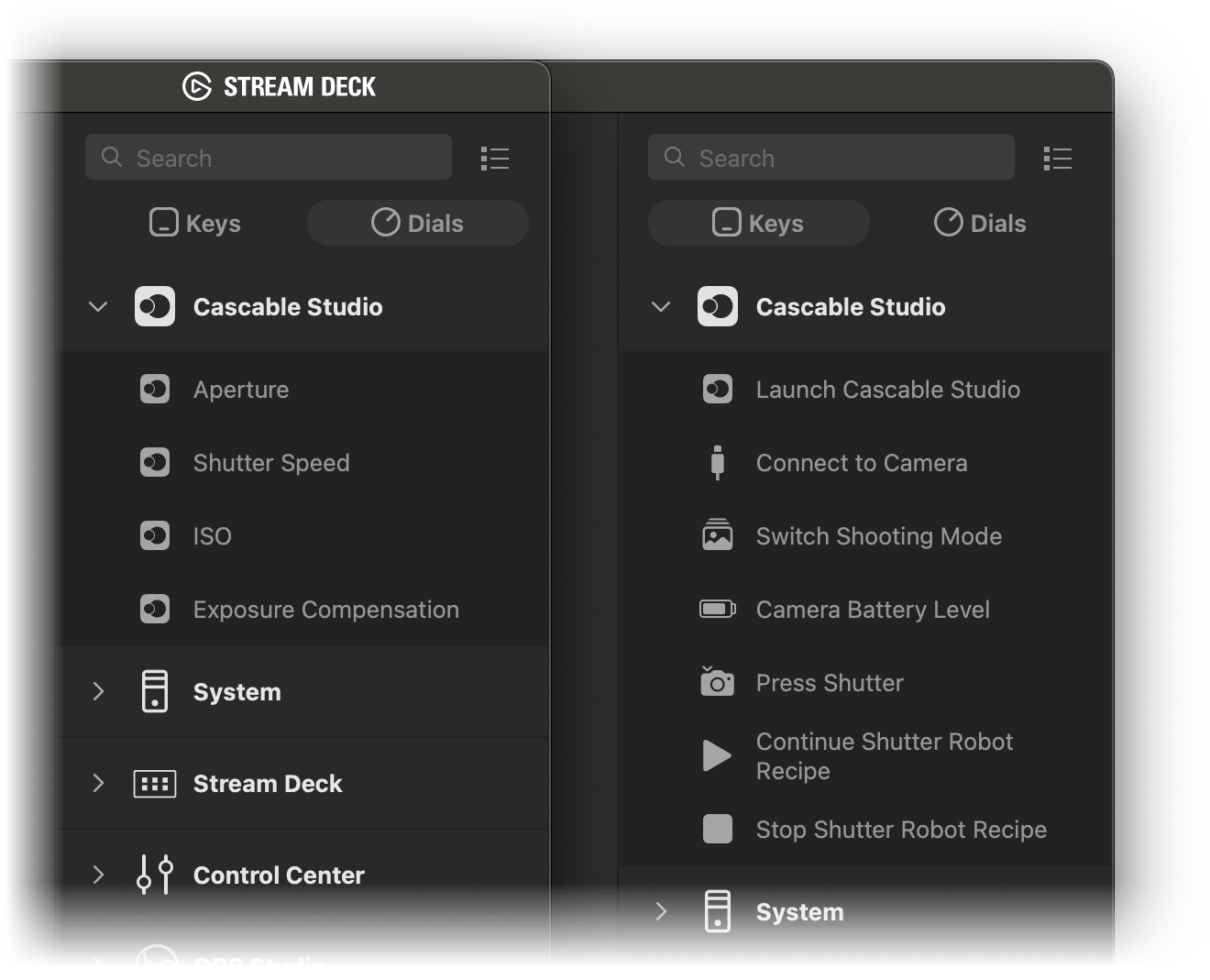
The keys and dials available for Cascable Studio on the Stream Deck.
On the iPad, Cascable Studio takes over the entire Stream Deck and you’ll get predefined screens based on what’s going on in Cascable Studio at any given moment. Since Cascable Studio can take over the entire unit, you get some additional features over the Mac version on Stream Deck Plus:
- When recording video, the screen turns red.
- When running Shutter Robot, detailed Shutter Robot status is shown.

Make Short Work with Shortcuts (All Platforms)
Shortcuts is an Apple-provided app that lets you get tasks done by assembling various actions together to achieve your goal. For example, a basic shortcut with Cascable Studio might get today’s five-star rated shots and email them to your client:
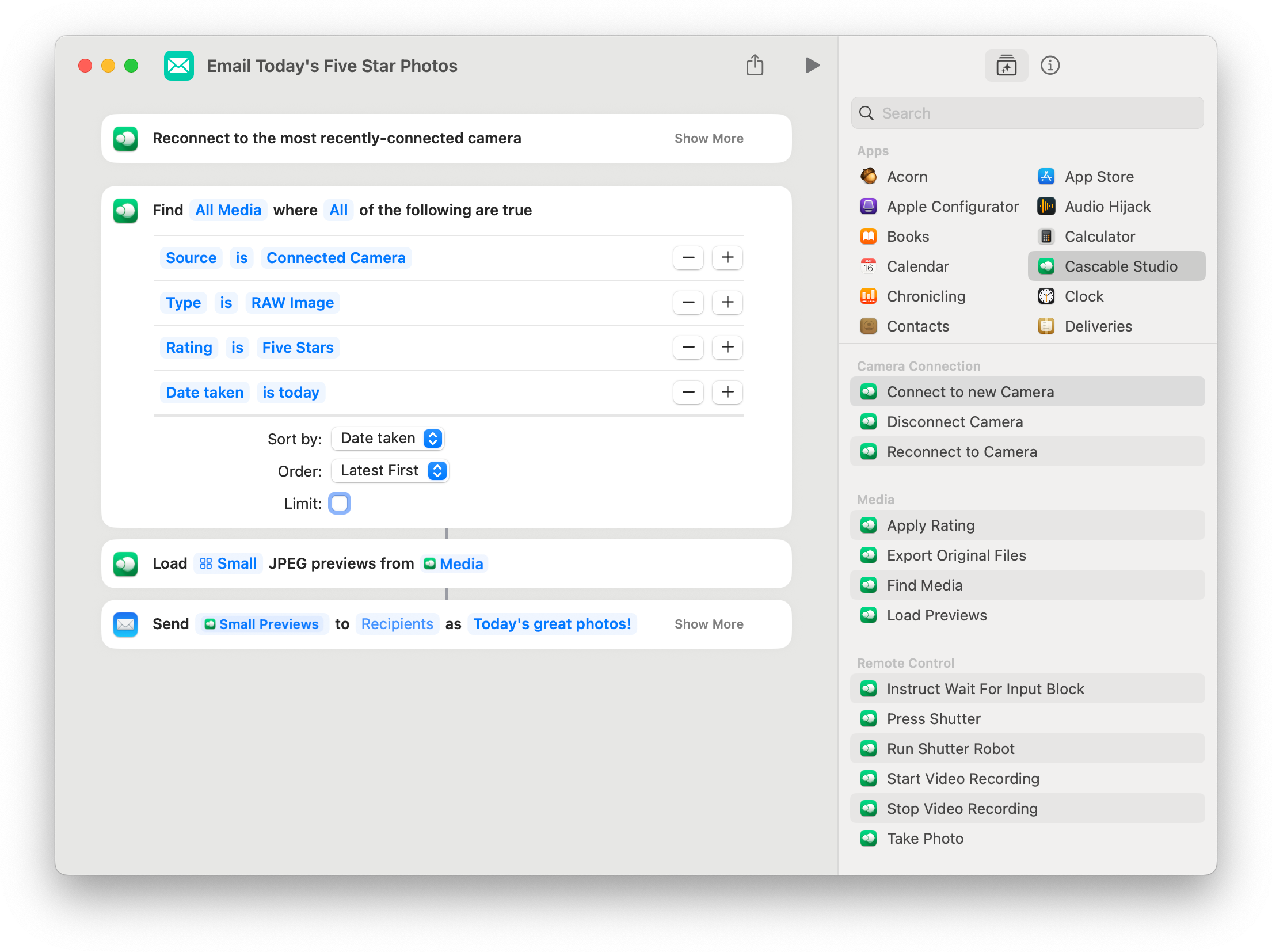
Cascable Studio provides a number of actions that let you perform various tasks. The real beauty in Shortcuts, however, is that it works across multiple apps, and even has a number of built-in actions itself.
As a more advanced example, here’s a shortcut that watermarks images before sending them to the client. In sequence, it:
- Prompts you to pick a watermark image to apply.
- Connects to a camera in Cascable Studio.
- Finds all photos on the camera with a five-star rating that were shot today.
- Loads large preview images of those photos.
- Applies the chosen watermark to each preview.
- Attaches the watermarked previews to a new email.
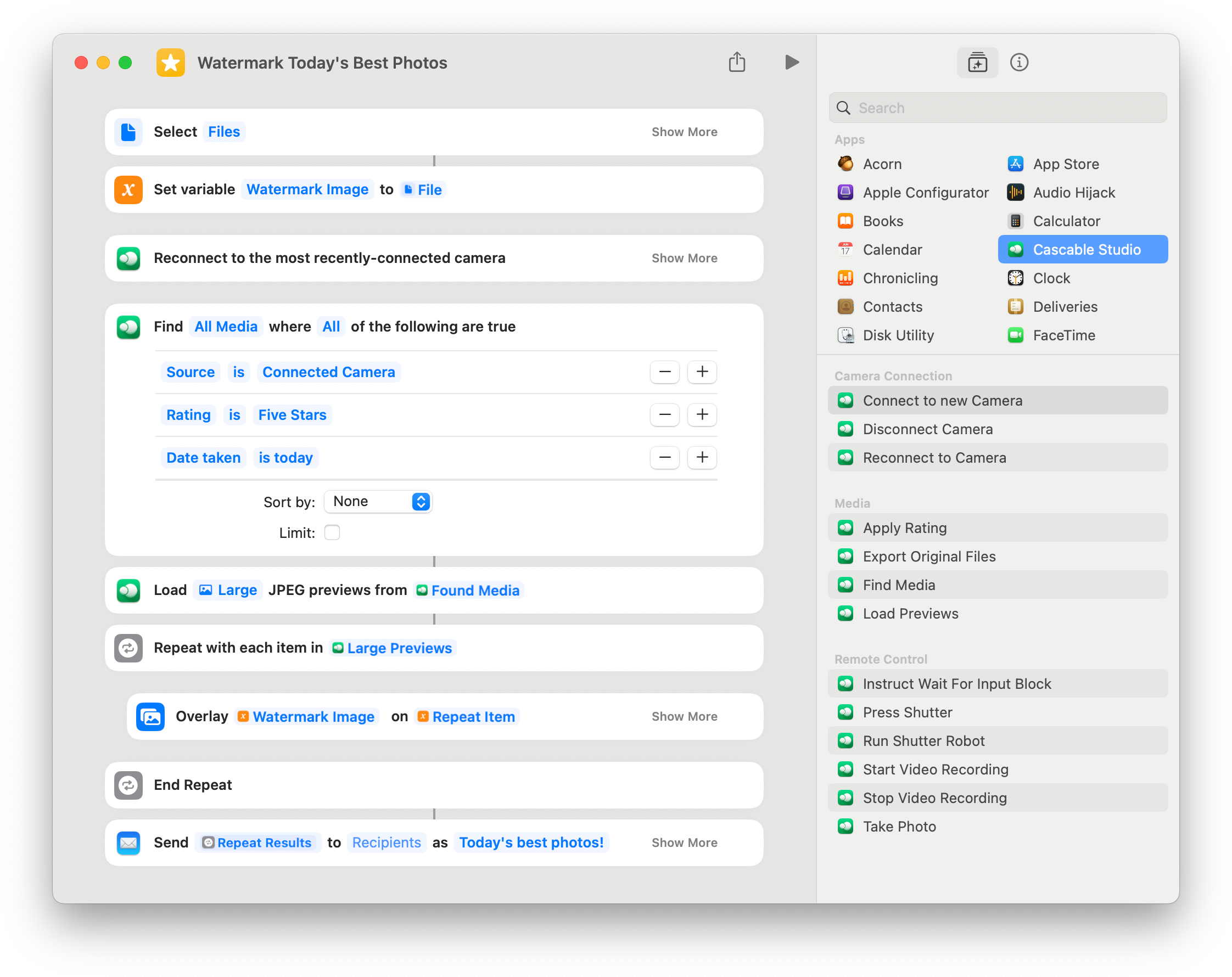
Shortcuts can be triggered from a number of places: the Shortcuts app, Siri, the Action button on your iPhone, the Home Screen, Control Centre, and more. For example, if you attach the above shortcut to your iPhone’s action button you can plug in your camera, press the button, then have an email of watermarked images ready to send in a few seconds flat!
Shortcuts is available on iPhone, iPad, and Mac, and Shortcuts made on one platform will work on the others as long as all of the actions you use are available there (Cascable Studio’s actions are all available on all platforms, but not all apps may be the same).
For a detailed guide on Shortcuts, see Apple’s Shortcuts User Guide.
Super Advanced Scripting with AppleScript (Mac)
For the super advanced among you, we’ve also added support for AppleScript on the Mac. AppleScript is a scripting language that’s been part of the Mac operating system for decades, and allows for an incredibly powerful level of automation.
You can interact with Cascable Studio’s AppleScript API through AppleScript itself, JavaScript, Objective-C, and even Swift. To see Cascable Studio’s AppleScript API (or the API of any other scriptable app), open the Script Editor app on your Mac, then choose “Open Dictionary…” from the File menu and choose Cascable Studio.
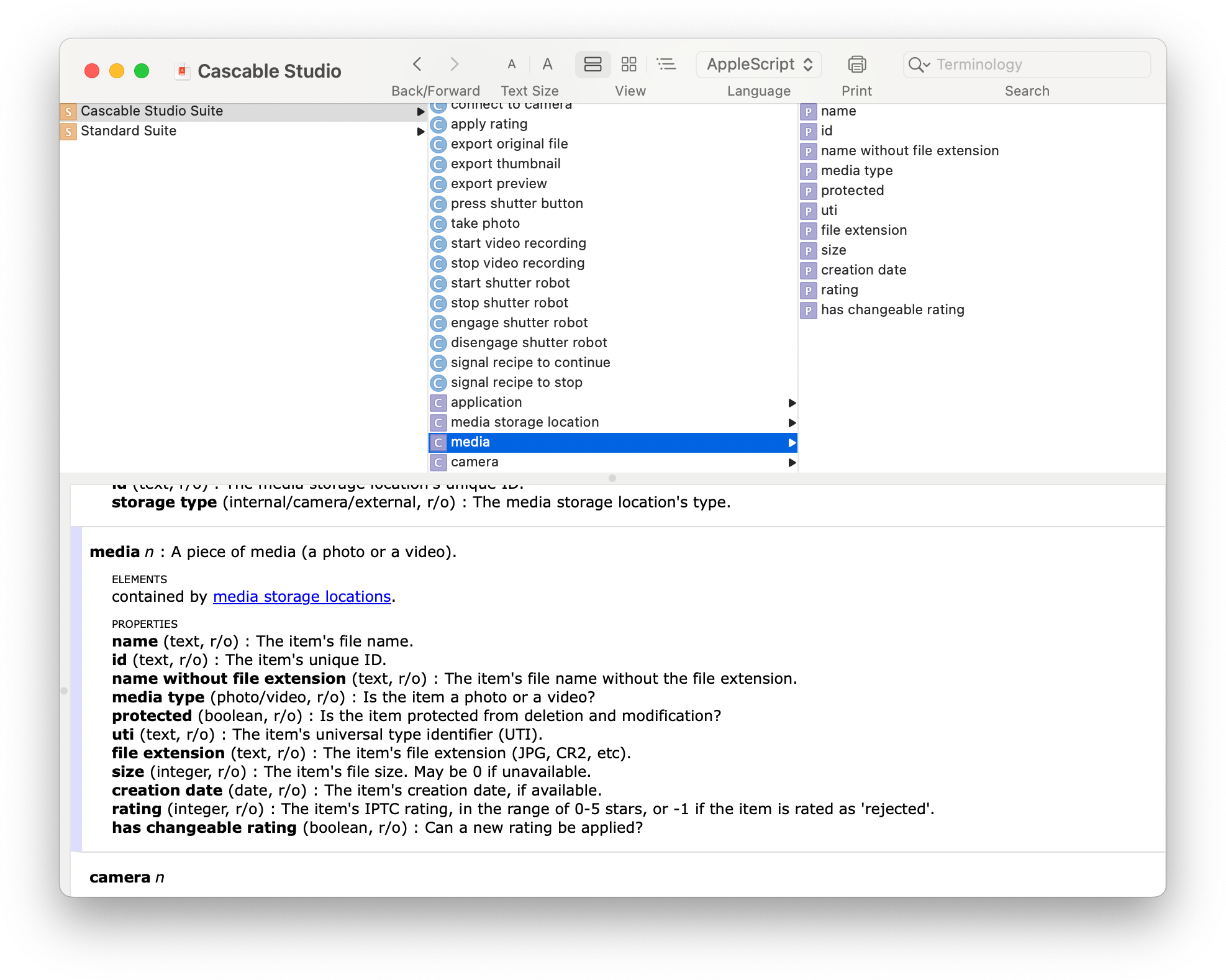
Cascable Studio's AppleScript API.
If you’d like to get started with AppleScript, Apple’s Introduction to AppleScript documentation is a great place to get going.
Keep In Touch!
We hope you enjoy Cascable Studio 7.1’s new automation features, and we’d love to hear about the cool things you build with them!
You can download Cascable Studio from the App Store and start your free trial today!
To keep in touch with us, you can do so in a number of ways:
We’ll be posting handy tips and tricks on this blog, and you can subscribe to our RSS feed here.
You can follow us on X, Instagram and Facebook for byte-sized looks into life at Cascable.
You can subscribe to our email newsletter. It’s very low-volume, and we’ll use it to send you the occasional email about Cascable updates and new features




