WiFi Performance Tuning
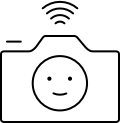
WiFi is a fickle beast, and seemingly minor things can cause huge differences in the performance levels of your camera.
Note: Some cameras have a relatively low viewfinder framerate even in perfect conditions, particularly those with high resolution viewfinder images.
If you’re still encountering problems, this page contains some useful information to help performance troubleshooting.
Bluetooth Can Greatly Impact Performance
When communicating wirelessly, Cascable exlusively uses WiFi. Due to the close proximity of the Bluetooth and WiFi antennas in both iOS devices and in cameras, Bluetooth can cause a large amount of interference with your camera’s WiFi network in some situations.
To ensure this isn’t happening, turn off Bluetooth on both your camera and iOS device for the best performance. On the iOS device, do this in the Settings app — disabling Bluetooth in Control Center only disconnects devices; it doesn’t actually turn off Bluetooth itself.
For Best Performance, Use An Existing Network (If Supported)
The WiFi chips in cameras have a considerably less powerful broadcasting capacity than a dedicated WiFi accesspoint from a reputable manufacturer. If your camera supports it, you can gain a significant performance boost by connecting to an existing network.
In our testing, we consistently achieved roughly double the throughput between a camera and Cascable when they are both connected to an existing WiFi network compared to connecting to a WiFi network generated by the same camera.
Connecting your camera and iOS device to an existing network is relatively simple — simply follow the instructions in your device’s instruction manual. Cascable displays the current WiFi network in the camera list inside the app.
Please be aware that the underlying protocol provided by your camera is not encrypted, so we recommend against using an open or WEP-encrypted WiFi network if possible.
Getting The Most Out Of A Camera-Generated Network
The unfortunate thing about nature is that it doesn’t feature ubiquitous WiFi availability to connect our cameras to. In your specific circumstance you may be able to carry around a battery- (or car-) powered WiFi access point, but doing so is clunky at best. Instead, your camera can generate its own WiFi network out in the field, but as discussed above, it isn’t very powerful.
Thankfully, there’s a couple of things you can keep in mind to get the best performance from your camera’s built-in WiFi network.
WiFi Antenna Location
In most cameras, the WiFi antenna is located on the top of the body, somewhere in the viewfinder housing. Make sure this area of the camera isn’t covered or blocked by a material that negatively affects WiFi frequencies, particularly metal, dense, or wet objects.
Useable WiFi Area
In our testing, we’ve found that cameras tend to have stronger WiFi signal behind them than at the front or sides.
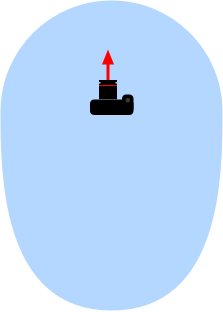
The typical useable WiFi area of a camera-generated WiFi network.
In a completely open outside space, the usable WiFi area from our cameras typically formed the shape you see to the right, providing much further useable range from behind than the front or sides. Large, dense objects will negatively affect WiFi performance, as will water — remember, people are 70% water and block WiFi frequencies quite well!
Additionally, since the WiFi antenna is placed on the top of the camera, you’ll get a better range level with or above the camera than you will below it.
Note: If you start to move outside the useable WiFi area of your camera while using Cascable, performance will drop considerably. If you go further, the connection will drop and Cascable will warn of the unexpected disappearance of your camera. Any ongoing file copies will be cancelled. No damage at all will be done to either Cascable or your camera, though you may need to switch WiFi off and on again on your camera to re-connect.



