We’re excited to announce the release of Cascable 3.4, bringing with it a great new quality-of-life feature, support for new Sony cameras, and several bug fixes. For full release notes, see our Version History page.
Quick Connect
If you’re running iOS 11 or higher and have a camera that displays a QR code when switching on Wi-Fi (Olympus, Sony, and some Panasonic models), Cascable’s new Quick Connect feature will save you a huge amount of fiddling about!
Instead of turning on your camera’s Wi-Fi, going to the Settings app, joining your camera’s Wi-Fi network and entering a password… simply tap the QR icon in Cascable and scan the code on your camera’s display to switch to the camera’s network and connect to it. Simple!
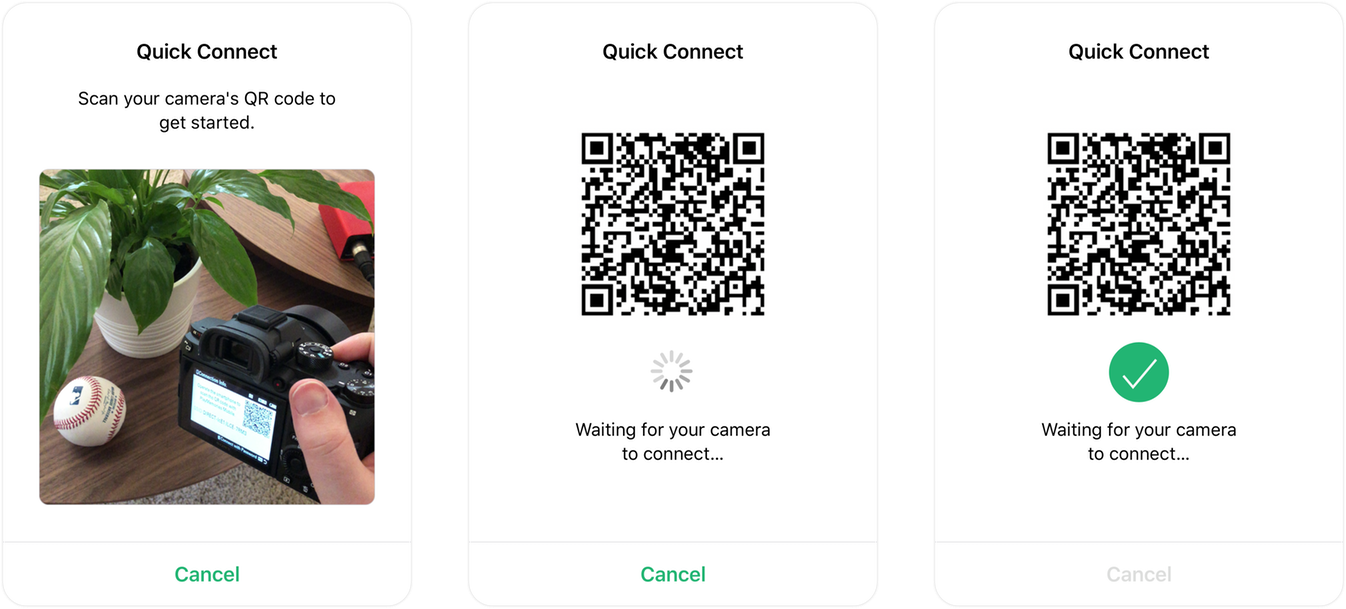
Support for Sony α7R III, α7 III, α9, and more
With this release, Cascable now supports the newer Sony cameras that removed support for Sony’s on-camera PlayMemories apps which Cascable relied on for remote control.

Unfortunately, when moving to their new remote control platform, Sony removed a significant number of capabilities from their protocol. This means that these cameras lose the following remote control features:
-
It is not possible to perform touch autofocus or alter the autofocus point. Focusing with the left side of the shutter control in Cascable is still available.
-
It is not possible to access the camera’s storage slot(s) for accessing and copying photos.
-
A reduced number of drive modes are available.
-
The camera does not inform remote control apps of its orientation.
-
The camera does not inform remote control apps of its battery level.
-
The camera does not inform remote control apps of how many shots are available on the storage card(s).
-
The camera does not inform remote control apps of its focus mode.
The largest limitation here is that Cascable is not able to access any photos stored on the camera, meaning that you can’t wirelessly copy them to your iOS device for editing, sharing, and geotagging.
Cascable’s other features, including exposure control and shooting, Shutter Robot (including Recipes), Shot Review, and so on all work perfectly. Since the camera doesn’t tell us which focus mode it is in, to use Focus Peaking you must turn it on and off manually in Cascable’s settings — the “When shooting in MF” setting will have no effect.
We’re disappointed that Sony have gone backwards in this area. Their Smart Remote Control app provided an open and powerful platform for remote control over Wi-Fi, and crippling their newer cameras with reduced remote control functionality hurts what are otherwise an incredibly impressive lineup of cameras.
We hope Sony re-adds this functionality in future firmware updates.
Keep In Touch!
If you’d like to keep in touch with us, you can do so in a number of ways:
We’ll be posting handy tips and tricks on this blog, and you can subscribe to our RSS feed here.
You can follow us on Twitter, Instagram and Facebook for byte-sized looks into life at Cascable.
You can subscribe to our email newsletter. It’s very low-volume, and we’ll use it to send you the occasional email about Cascable updates and new features.



