We’re excited to announce the release of Cascable 3.6, which includes some powerful new Recipes features and a number of smaller new features. For full release notes, see our Version History page.
Recipes: Focus Stacking, Remote Input, and Burst Shots
We’ve been really happy with how Recipes has been received, and it’s been great seeing the creative automations our users have been coming up with. We’ve been listening to user feedback, and have introduced three new blocks in this update:
-
Move Focus lets you manually move the focus position on a Canon or Nikon camera (unfortunately, none of the other camera manufacturers have focus manipulation in their WiFi protocols), allowing you to build focus stacking recipes!
-
Burst Shots lets you take a continuous burst of shots.
-
Wait for Input lets you have your recipe stop and wait until you tell it to continue.
There’s a lot of power in the Wait for Input block. Not only can you provide input via on-screen buttons, you can also use a connected Bluetooth or USB keyboard, or any supported Bluetooth accessory, including our own free Recipe Input app for iOS.
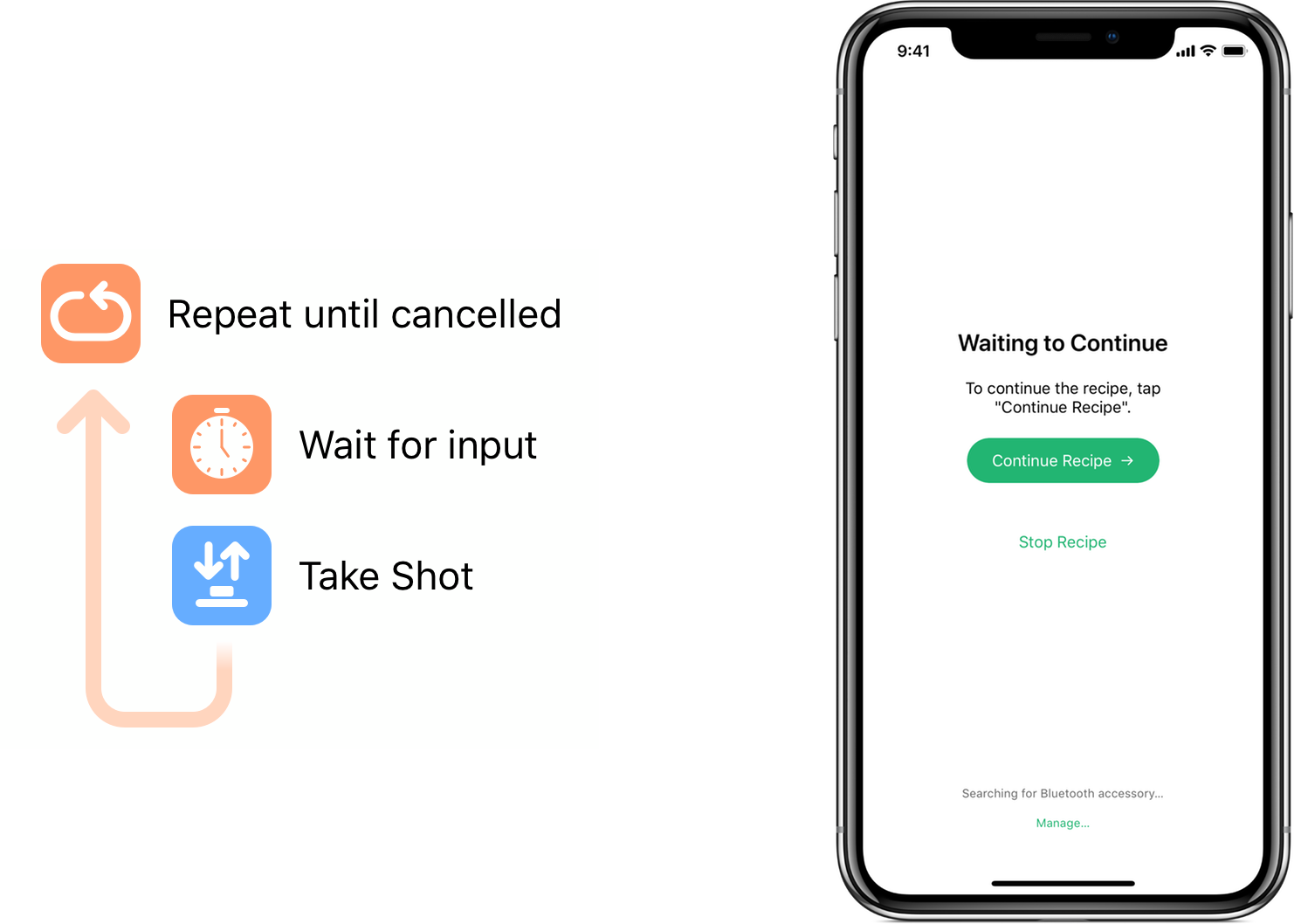
The really exciting thing about this is that our Bluetooth accessory protocol is completely open-source, and is powerful enough to allow integrations with supporting hardware such as motorised sliders and more. However, we get started with something a little simpler - a button built from a Raspberry Pi you can use to control your recipes - check it out at our GitHub repo!

For more information on using the Move Focus and Wait for Input blocks, see our new Shutter Robot Recipes: Advanced Features help article.
Other New Features
In addition to these powerful new Recipes features, we’ve introduced a couple of other new features that are really helpful.
-
The Photo Review feature now allows you to save the displayed preview images into Cascable’s photo library, including an option in settings to automatically save displayed previews. This can be great for instantly saving previews without having to visit the Photos section of Cascable to copy them, but it also provides away to save images from cameras that don’t otherwise support access to the camera’s storage, such as the newer Sony cameras.
-
Focus Peaking now allows you to choose a highlight color! It’s a small one, but it’s great if the default color is hard to see against your frame, or if you’re colorblind.

Keep In Touch!
If you’d like to keep in touch with us, you can do so in a number of ways:
We’ll be posting handy tips and tricks on this blog, and you can subscribe to our RSS feed here.
You can follow us on Twitter, Instagram and Facebook for byte-sized looks into life at Cascable.
You can subscribe to our email newsletter. It’s very low-volume, and we’ll use it to send you the occasional email about Cascable updates and new features.



