Sony Connection Guide
Welcome to the Sony connection guide! The process of connecting Cascable Transfer to your camera is usually very simple. This guide will walk you through the steps.
Important: In order for Cascable Transfer to connect to your WiFi-enabled Sony camera,
you need to install/use the

Smart Remote Control
app on your camera.
Contents
- Before We Start
- Check That Your Camera’s Firmware is Up-To-Date
- Installing Smart Remote Control
- Check That Smart Remote Control is Up-To-Date
- Connecting Cascable Transfer to Your WiFi-Enabled Camera
- Error: Storage Access Not Allowed
- Stuck?
Before We Start
- Make sure your camera is supported by Cascable.
- Check that your camera’s firmware is up-to-date.
- Make sure you have Smart Remote Control installed on your camera
- Check that Smart Remote Control is up-to-date.
- Check that Cascable Transfer is up-to-date.
Check That Your Camera’s Firmware is Up-To-Date
Before connecting your camera with Cascable Transfer, check that your camera’s firmware is up-to-date.
You can check the version of firmware that your camera is running by selecting Version from your camera’s
![]() Toolbox menu.
Head over to Sony’s Support Pages and follow the links to your camera’s model to download the latest firmware.
Toolbox menu.
Head over to Sony’s Support Pages and follow the links to your camera’s model to download the latest firmware.
Installing Smart Remote Control
Note: You will need a Sony Account to download Sony PlayMemories Camera Apps. In order for Cascable Transfer to talk to your camera, you need to install Sony’s Smart Remote Control app onto your camera.
- Press the Menu button on your camera and navigate to
 Apps > Application List > PlayMemories Camera Apps.
Apps > Application List > PlayMemories Camera Apps. - Your camera will search for a WiFi network; if it is not already connected, you’ll be prompted to connect to a wireless access point.
- Once PlayMemories Camera Apps opens, find and install the Smart Remote Control app.
Check That Smart Remote Control is Up-To-Date
If you already have Sony’s Smart Remote Control app installed, you should check that it’s up-to-date.
- Press the Menu button on your camera and navigate to
 Apps > Application List > PlayMemories Camera Apps.
Apps > Application List > PlayMemories Camera Apps. - Your camera will search for a WiFi network; if it is not already connected, you’ll be prompted to connect to a wireless access point.
- Once PlayMemories Camera Apps opens, navigate to the My APP tab, select the Smart Remote Control app and check that the latest version is installed.
Connecting Cascable Transfer to Your Camera
- Press the Menu button on your camera and navigate to
 Apps > Application List >
Apps > Application List >  Smart Remote Control.
Smart Remote Control. - Once Smart Remote Control has launched, press the
 Delete button to toggle between Display QR code and Connect with a password.
Delete button to toggle between Display QR code and Connect with a password.
Connect Using QR Code
- Launch Cascable Transfer on your Mac, then click Connect with QR Code.
- Hold your camera with its screen towards your Mac’s FaceTime camera.
- Cascable Transfer should read the QR code and configure your Mac’s WiFi.
- After a few moments, Cascable Transfer should automatically detect and connect to your camera.
Connect Manually
- On your Mac, click the
 Wi-Fi indicator in the menu bar.
Wi-Fi indicator in the menu bar. - Connect to the WiFi network and enter the password that’s display on your camera’s screen.
- Launch Cascable Transfer on your Mac, it should automatically detect and connect to your camera.
Error: Storage Access Not Allowed
On some older Sony camera models, apps connecting over WiFi, such as Cascable and Cascable Transfer, are not permitted access to the camera’s storage card. This is a limitation of the camera’s firmware, unfortunately cameras shown in our Camera Compatibility table with a dash in the Storage Access column are not supported by Cascable Transfer.
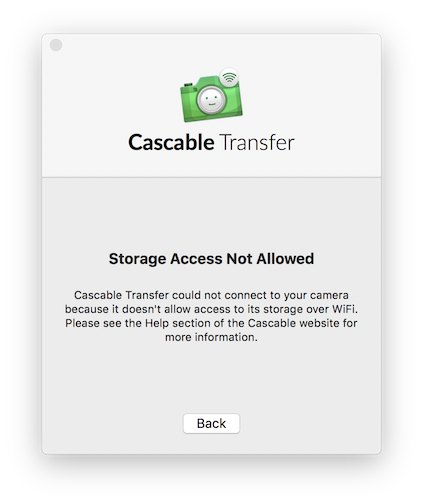
Cascable Transfer’s No Storage Access dialog.
Stuck?
If you’re struggling to get Cascable Transfer connected to your camera, check out our troubleshooting guide.



